For this blog post I was required to watch two videos by Richard Miller. The videos, This Is How We Dream Part 1 and This Is How We Dream Part 2, focus on using technology to communicate. In his first video, This Is How We Dream Part 1, Richard Miller explains changes. He explains the change of text. No longer do you have to go to the library to research inforamtion to use, you only have to use the internet and find the information there. He also explains that now you can collaborate with others using text and images. Technology has opened many doors for writing. In his second video, This Is How We Dream Part 2, he focuses on what is available out there for educators, students, and anyone to use. He explains that educators should share the ideas that are out there with our students. Culture is a huge topic in his second video. He states that everything that we now have to use and the ideas that are out there is part of culture and that we need to use it and take advantage of it.
There has been a huge amount of information put out there in the past 20 years. This information has been a huge help when researching or just trying to find a reference. Writing with multimedia has not been something I have done before. I usually just use word processors. This kind of writing can make a boring topic much more interesting and useful. I believe I am prepared to write with multimedia. By knowing how to do this I can teach my students to do so in the future. They might even teach me new aspects of this process. The videos by Richard Miller introduced a new topic to me that I found interesting and profound in this new technological age and culture.
Blog Post #12 by Carly Pugh
Carly did a fantastic job with her Blog Post #12! Using multimedia, Carly has accomplished what Richard miller discussed in his videos, This Is How We Dream Part 1 and This Is How We Dream Part 2. The videos that she uses to describe what she has written throughout her blog are perfect. These videos makes understanding what she wants easy. Many of the videos are just too cute and hilarious. Carly has enhanced her writing by using different aspects of multimedia. She shows that other peoples ideas can be utilized in her writing. Wonderful job!
The Chipper Series and EDM310 for Dummies
THe Chipper Series is a funny video. The point of the video is to submit your work on time and stop procrastinating. EDM310 for Dummies is another humorous video. This videos main point is that there is much to learn from the class and that the many applications that are taught can help with projects. I would like to either produce or participate in a video about the changing of the classroom from the traditional books and pencils to the new technological ways of macbooks and ipads.
Change to Learn, Learn to Change
The video Change to Learn, Learn to Change is about how classrooms today need to change. We need to enhance our classrooms and make them more enriching. They are not interested in how they are being taught in school today. I agree that we need to take advantage of technology and use it in the classroom to catch the interest of the student. They love to text, take videos, take pictures, and many like to blog. All these can be used to enhance their learning. Traditional teaching has become nearly non-existent. Our students today and in the future are taking part in a new culture.
They are learning everywhere and we have to take advantage and provide tools that can teach those student how to use their pictures effectively and educationally. The technology that we have now can be used to make a classroom more interesting and more interactive. We want our student to enable their minds and skills to prepare them for their futures, both educationally and worldly. The traditional teaching approach is gone. The non-tradititonal teaching approach is emerging more and more. Our students are not blank slates when they come into our classrooms. They have knowledge that we can use and mold. We, as educators, need to be open to new approaches to educating the next generations and opening doors for them to succeed. That is the goal!Scavenger Hunt 2.0
For my last entry on this post I am to do a scavenger hunt that was made by Justin Cometti. For his Blog Post #12 Justin decided to make a Scavenger Hunt. Using Web 20.11 and Web 2.0 Tools I am told to find three out of five of the list of things to find:
1.) Locate a tool that is similar to Twitter or Facebook that provides a social platform for teachers, parents, and students. Create an account as a Teacher and write a paragraph or two about how you could use this site in your classroom.
2.) Locate the tool that most likely created this presentation. Once you find the site, look at the top right and click Pricing. Write a paragraph about the nice deal they make for students/teachers.
3.) Find a tool to make-your-own comic strip. Create a comic. Post a picture of it in your blog.
4.) Find a video tool that you have never used. Summarize some it's special features.
5.) Find a tool to create a poll anywhere and at anytime. Create your first poll and post it here.
I have decided to do numbers 2, 4, and 5.
2.) The tool that was used to create the presentation, Teaching in the 21st Century, was Prezi. The great deal that Prezi offers for students and teachers is well: free. Prezi offers 500 megabites of storage space, ability to make your presentation private, and it allows you to use your logo instead of the Prezi logo.
4.)Animoto is a great video tool that i found. It makes videos for you which makes this program very unique. The videos can be viewed on many stages.
5.)My poll I created using PollEverywhere is below.
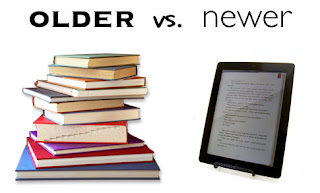
Hey Nancy. I really liked how you related using technology to communicate with your experience in which your friend from the University of Alabama helped you with a project. I enjoyed your opinions on the topics throughout your post, and I think you did a good job grammatically. There were only a couple typographical errors I saw that you probably just missed when you proofread. For example, in one paragraph you have "hwo" and I believe it is supposed to be "how". I like your question for the poll you created, and I'd have to vote that Alabama is better! Good job on your post!
ReplyDeleteHI Nacy! You did a great job on you post. I couldn't tell you the last time I stepped foot in the library either. It is so much more convent to look it up on the web! I think you did a great job with each part of the assignment for this post. I only found a few errors.
ReplyDelete"There is so any changes that are happening because of the introduction of technology throughout the world." I think you meant many not any.
" Car;y has enhanced her writing by using different aspects of multimedia." Carly not Car;y
"They are not interested in hwo they are being taught in school today." how not hwo
Other than that, I think you did a great job!
Hi Nancy,
ReplyDeleteI am glad that you found some value in Dr.Miller's videos. I think writing with multimedia is a great way to help students write.
I think that is a great idea for a video! I think you should do it!
Good job on your scavenger hunt!
I have one suggestion for your posts: Try chaning the font of your blog posts. This font is very hard to read, and can be a tad bit distracting.